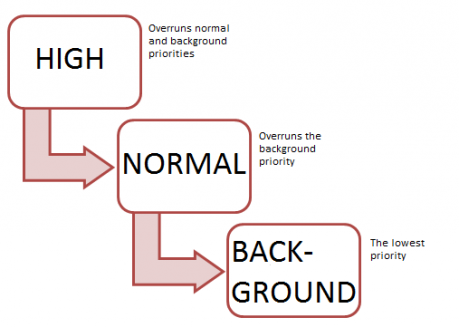Priorities
Priorities depict the level of importance between presentations. The highest priority is “High”, then comes “normal” and the lowest priority is “background”. Presentations assigned to the same displays at the same time are shown based on the selected priority. Example: if presentation A with “High” priority is shown on Thursday at 14-16, it will overrun presentation B with “Normal” or “Background” priority at the corresponding time even though presentation B is scheduled to show from Monday to Friday at 12-18. The “High” priority overruns presentations with “Normal” priority and “Normal” overruns “Background” prioritized presentations.
If the user wants all added material to play consecutively, all presentations have to have the same priority.
It is recommended to choose the ”Background” priority for materials running continuously on the displays. In this way the higher priorities can be used later on.
For demonstration you can check the following example cases concerning priorities.
Case 1.
The restaurant is open 08-21. The user creates a price list to be presented from 08 to 21 with the Background priority.
The user wants a lunch list to be shown from 10:30 to 14:00. The lunch list is added to the display using the Normal priority. Now the lunch list presentation will be shown from 10:30 to 14:00, because its priority is higher. After 14:00 the Background prioritized price list will be shown again.
Case 2.
The company wants three different picture presentations to be shown from 18:00 to 21:00.
The user adds Presentation 1 to be shown from 18:00 to 21:00 with the Background priority.
The user wants Presentation 2 to shown from 20:00 to 21:00, so he adds the presentation with the Normal priority.
In addition, the company wants a short advertisement video (Presentation 3) to be shown every day from 20:45 to 21:00, so the user adds it with the High priority.
In this case, Presentation 1 (Background) is shown from 18:00 to 20:00. Presentation 2 (Normal) is shown from 20:00 to 20:45. Presentation 3 (High) is shown from 20:45 to 21:00.