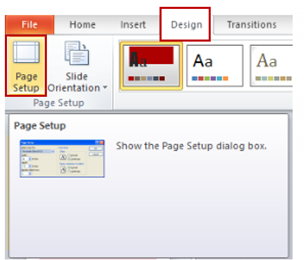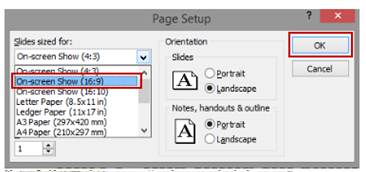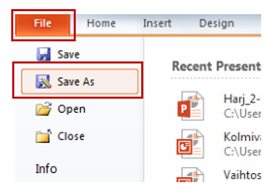EXTRA: Modifying a Powerpoint presentation to be compatible with the displays
Powerpoint presentations cannot be directly imported to the FirstView Manager. The presentation has to be saved in pictures, which are then sent to the Manager as a picture presentation. Powerpoint uses the 4:3 aspect ratio by default. If the aspect ratio of the display is for example 16:9, we recommend to make an own ppt-template directly in 16:9 format for DS-material, so that the pictures taken from the presentation won't be streched on the display.
Using the following instructions you can modify Powerpoint presentations to be compatible with the displays (Instructions are created with Powerpoint 2000, the view can vary depending on the version):
Open Powerpoint and the presentation of your choice. From the upper menu choose Design (according to picture 1)
From the lower menu, choose Page setup (according to picture 1)
Choose a presentation with the aspect ratio 16:9 from the Page Setup menu.
Finally the presentation is saved as pictures in .jpg or .png format.
From the upper left corner of the program, choose "File" and then "Save as".
Name the presentation and choose "JPEG" or "PNG" from the dropdown menu.
The presentation is saved to your hard drive as a folder (name of the folder=name of the PP presentation), which includes all slides of the presentation as pictures.
The pictures can be added to the FirstView Manager as a picture presentation (linkki: Adding content to displays).