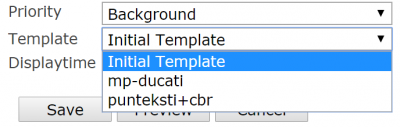Ero sivun ”Translations:Esitystyyppien erityisasetukset/3/en” versioiden välillä
FirstView
(Ak: Uusi sivu: In a text presentation, a header, text and possibly a picture are added to a pre-made text template. The template defines the layout of the presentation (font, location of elements...) |
|||
| (4 välissä olevaa versiota samalta käyttäjältä ei näytetä) | |||
| Rivi 1: | Rivi 1: | ||
In a text presentation, a header, text and possibly a picture are added to a pre-made text template. The template defines the layout of the presentation (font, location of elements etc.) | In a text presentation, a header, text and possibly a picture are added to a pre-made text template. The template defines the layout of the presentation (font, location of elements etc.) | ||
| − | [[Tiedosto:Esitystyyppien erityisasetukset- | + | [[Tiedosto:Esitystyyppien erityisasetukset-2_en.png|right|400px]] |
This means that only the desired text is added to the template, which has already been made to match the company’s appearance, for instance. | This means that only the desired text is added to the template, which has already been made to match the company’s appearance, for instance. | ||
| + | You can add a text presentation after selecting the desired display group and choosing “Add content --> add text”. | ||
Nykyinen versio 7. heinäkuuta 2016 kello 11.44
In a text presentation, a header, text and possibly a picture are added to a pre-made text template. The template defines the layout of the presentation (font, location of elements etc.)
This means that only the desired text is added to the template, which has already been made to match the company’s appearance, for instance. You can add a text presentation after selecting the desired display group and choosing “Add content --> add text”.