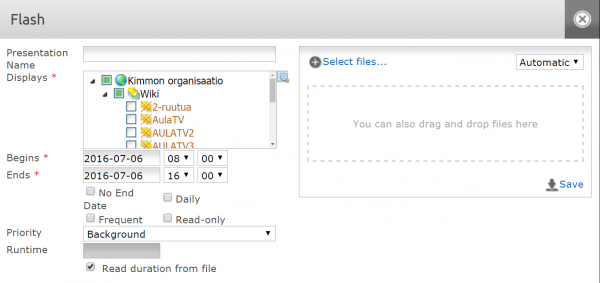Ero sivun ”Translations:Esitystyyppien erityisasetukset/56/en” versioiden välillä
FirstView
(Ak: Uusi sivu: == Flash == 600px First, basic settings are defined to a Flash presentation (name, start and end time, displays and priori...) |
|||
| Rivi 1: | Rivi 1: | ||
== Flash == | == Flash == | ||
| − | [[Tiedosto:Esitystyyppien erityisasetukset- | + | [[Tiedosto:Esitystyyppien erityisasetukset-26_en.png|right|600px]] |
First, basic settings are defined to a Flash presentation (name, start and end time, displays and priority). A Flash file can be added by searching it from the computer’s hard drive or dragging it to the space reserved for the file. The recommended file format is .swf. | First, basic settings are defined to a Flash presentation (name, start and end time, displays and priority). A Flash file can be added by searching it from the computer’s hard drive or dragging it to the space reserved for the file. The recommended file format is .swf. | ||
<br clear=all> | <br clear=all> | ||
Nykyinen versio 6. heinäkuuta 2016 kello 13.01
Flash
First, basic settings are defined to a Flash presentation (name, start and end time, displays and priority). A Flash file can be added by searching it from the computer’s hard drive or dragging it to the space reserved for the file. The recommended file format is .swf.