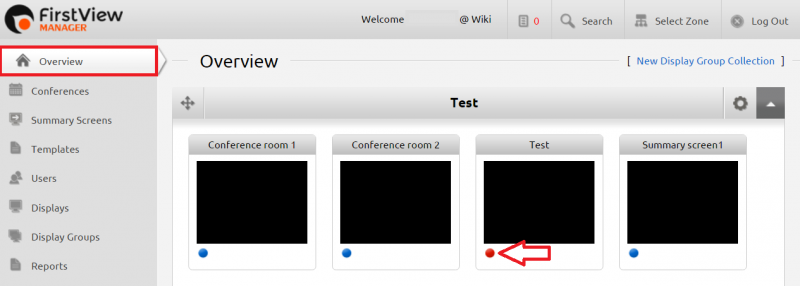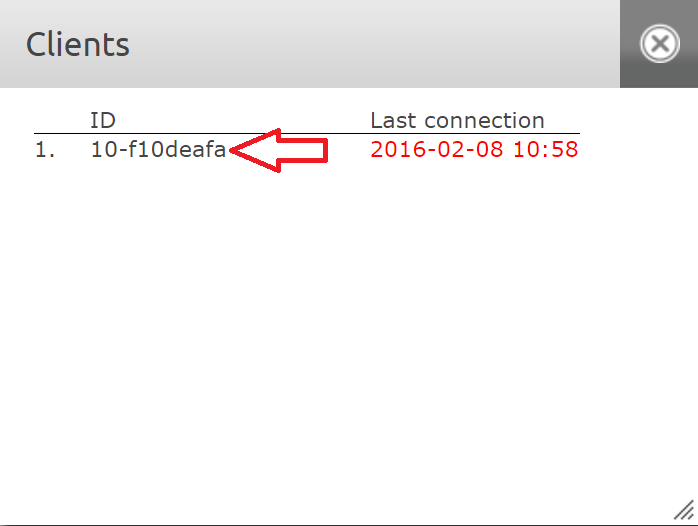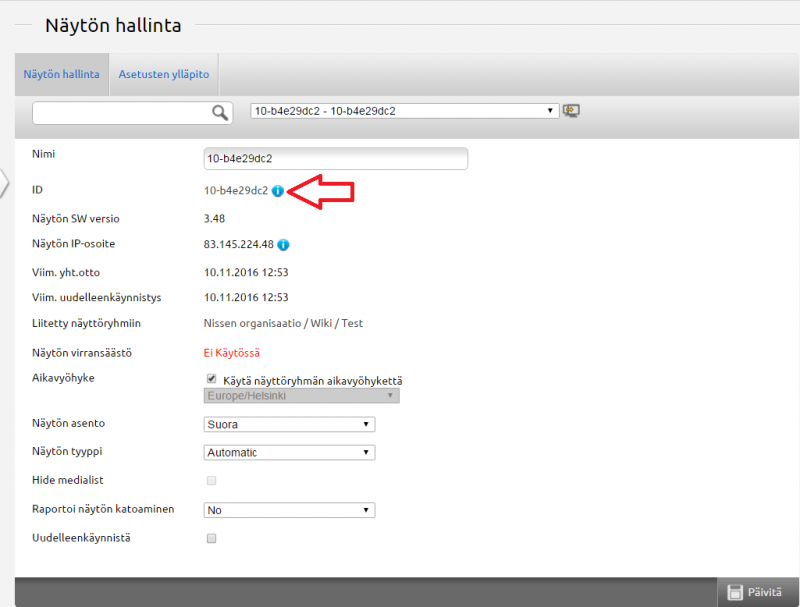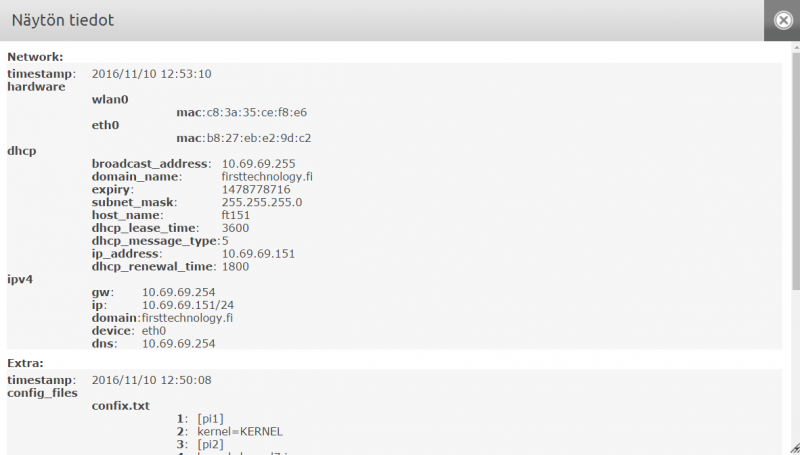Ero sivun ”Mediasoittimen verkkotiedot/en” versioiden välillä
(Ak: Uusi sivu: 800x800px The network information of a media player can be found from the Firstview Manager. First access the Overview page. Then click...) |
(Ak: Uusi sivu: 800x800px Click the media player of your choice from the list. Then you can access the Display Management of the chosen display. Note t...) |
||
| Rivi 4: | Rivi 4: | ||
The network information of a media player can be found from the Firstview Manager. First access the Overview page. Then click the dot from the lower left corner of the desired display group. Then the media players connected to this display group can be seen. <br clear = all> | The network information of a media player can be found from the Firstview Manager. First access the Overview page. Then click the dot from the lower left corner of the desired display group. Then the media players connected to this display group can be seen. <br clear = all> | ||
| − | [[Tiedosto: | + | [[Tiedosto:Näytönkääntö2_en.png|right|800x800px]] |
| − | + | Click the media player of your choice from the list. Then you can access the Display Management of the chosen display. Note that more than one media player can be seen on the list depending on how many displays have been connected to the display group. <br clear = all> | |
[[Tiedosto:Verkkotiedot3.png|right|800x800px]] [[Tiedosto:Verkkotiedot4.png|right|800x800px]] | [[Tiedosto:Verkkotiedot3.png|right|800x800px]] [[Tiedosto:Verkkotiedot4.png|right|800x800px]] | ||
Näytön hallinnasta löytyy soittimen ID-numero. Soittimen verkkotiedot saadaan näkyviin painamalla ID-numeron oikealla puolella olevaa huutomerkkiä. Tiedoissa on näkyvillä kaikki soittimen verkkotiedot, paitsi langattoman verkon tiedot. <br clear = all> | Näytön hallinnasta löytyy soittimen ID-numero. Soittimen verkkotiedot saadaan näkyviin painamalla ID-numeron oikealla puolella olevaa huutomerkkiä. Tiedoissa on näkyvillä kaikki soittimen verkkotiedot, paitsi langattoman verkon tiedot. <br clear = all> | ||
Versio 8. joulukuuta 2016 kello 10.38
The network information of a media player can be found from the Firstview Manager. First access the Overview page. Then click the dot from the lower left corner of the desired display group. Then the media players connected to this display group can be seen.
Click the media player of your choice from the list. Then you can access the Display Management of the chosen display. Note that more than one media player can be seen on the list depending on how many displays have been connected to the display group.
Näytön hallinnasta löytyy soittimen ID-numero. Soittimen verkkotiedot saadaan näkyviin painamalla ID-numeron oikealla puolella olevaa huutomerkkiä. Tiedoissa on näkyvillä kaikki soittimen verkkotiedot, paitsi langattoman verkon tiedot.