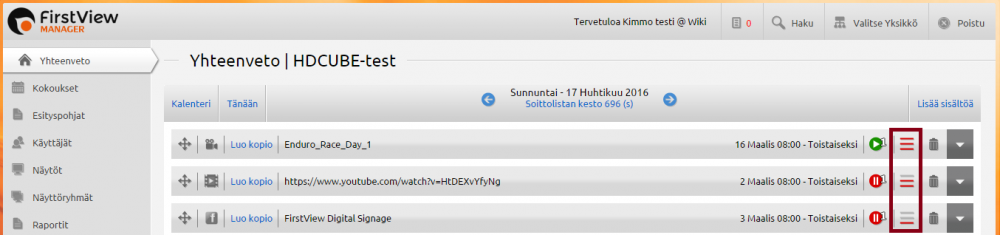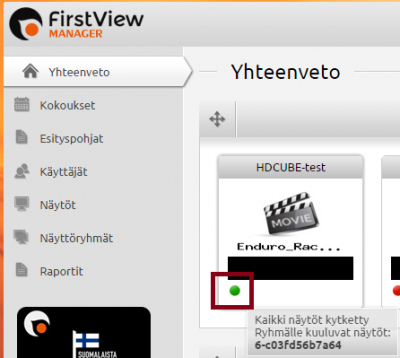Ero sivun ”Sisältö ja esitysongelmat/en” versioiden välillä
(Ak: Uusi sivu: You can then click the media player of your choice to access its management.) |
(Ak: Uusi sivu: === Part of the picture doesn’t fit on the screen or there is black on the sides of the screen === *Please check with a remote control that the Overscan feature isn’t turned on...) |
||
| Rivi 44: | Rivi 44: | ||
| − | === | + | === Part of the picture doesn’t fit on the screen or there is black on the sides of the screen === |
| − | * | + | *Please check with a remote control that the Overscan feature isn’t turned on. Set the display to Auto adjust |
| − | * | + | *If the media player has been plugged with a HDMI or DVI cable and the picture isn’t shown correctly, please contact our technical support |
Versio 5. heinäkuuta 2016 kello 13.23
Sisällysluettelo
All of my added presentations are not shown on the display
Please check that the priority of your presentation is on the same level as other presentations shown on the display.
The priority is shown on the presentation list as red lines (1 line = background, 2 lines = normal, 3 lines = high)
Picture 2. Priorities
- Your added presentations are only shown after each other if they have the same priority
A high priority runs over the normal priority, which runs over the background-priority. More about priorities: Priorities
- Loading a video to the media player can take a while depending on the size of the video file.
How do I stop a presentation without deleting it?
There is a Play-button next to the presentation. When clicked, the presentation can be stopped.
NOTE! The presentation will only resume when Play has been pressed again!
Can the PiCube show all web pages?
The HTML support of the PiCube is limited. As a result, the PiCube cannot present all web pages on the display.
As an example, the PiCube only runs web pages inside the so called iframe.
If the website that you want to present doesn’t allow this, the problem can be fixed by the administrator of the web page or by changing the media player to a HDCube.
How can I access the media player’s management?
You can access the media player’s management via the Overview page.
When the dot in the bottom left corner of the display group is clicked, a new clients menu will open.
You can then click the media player of your choice to access its management.
Part of the picture doesn’t fit on the screen or there is black on the sides of the screen
- Please check with a remote control that the Overscan feature isn’t turned on. Set the display to Auto adjust
- If the media player has been plugged with a HDMI or DVI cable and the picture isn’t shown correctly, please contact our technical support
Jos yllämainituista ei löydy apua niin ota yhteyttä FirstView-tukeen:
- +358 50 380 7983
- tuki@firstview.fi