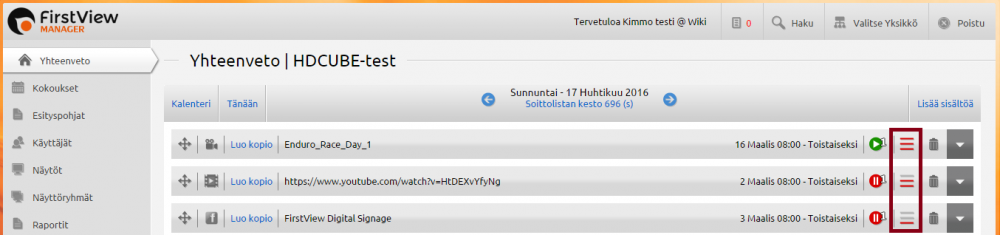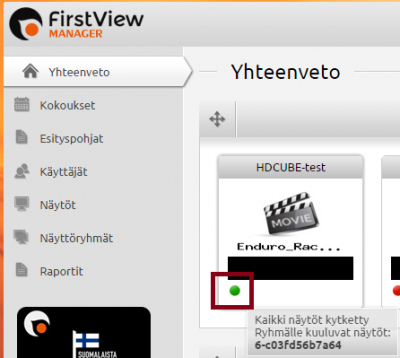The contents and presentation problems
Sisällysluettelo
All of my added presentations are not shown on the display
Please check that the priority of your presentation is on the same level as other presentations shown on the display.
The priority is shown on the presentation list as red lines (1 line = background, 2 lines = normal, 3 lines = high)
Picture 2. Priorities
- Your added presentations are only shown after each other if they have the same priority
A high priority runs over the normal priority, which runs over the background-priority. More about priorities: Priorities
- Loading a video to the media player can take a while depending on the size of the video file.
How do I stop a presentation without deleting it?
There is a Play-button next to the presentation. When clicked, the presentation can be stopped.
NOTE! The presentation will only resume when Play has been pressed again!
Can the PiCube show all web pages?
The HTML support of the PiCube is limited. As a result, the PiCube cannot present all web pages on the display.
Esimerkki rajallisuudesta: PiCube pyörittää web-sivuja vain ns. iframen sisällä.
Jos näytölle haluamasi verkkosivusto ei salli tätä, voidaan ongelma korjata joko sivuston ylläpitäjän toimesta tai vaihtamalla mediasoitin HDCubeen.
Mistä pääsen mediasoittimen hallintaan?
Mediasoittimen hallintaan pääsee yhteenveto-sivun kautta.
Näyttöryhmän vasemmassa alakulmassa olevaa palloa klikattaessa uusi clients-valikko avautuu.
Klikattaessa haluttua mediasoitinta käyttäjä pääsee laitteen hallintaan.
Osa kuvasta jää reunojen ulkopuolelle tai näytön reunoilla näkyy mustaa
- Tarkastathan kaukosäätimellä, että näytössä ei ole päällä ns. Overscan-ominaisuutta. Laita näyttöön automaattinen säätö (Auto tai Auto adjust)
- Jos mediasoitin on kytketty HDMI- tai DVI-liitännällä ja kuva näkyy väärin ota yhteys tekniseen tukeen
Jos yllämainituista ei löydy apua niin ota yhteyttä FirstView-tukeen:
- +358 50 380 7983
- tuki@firstview.fi