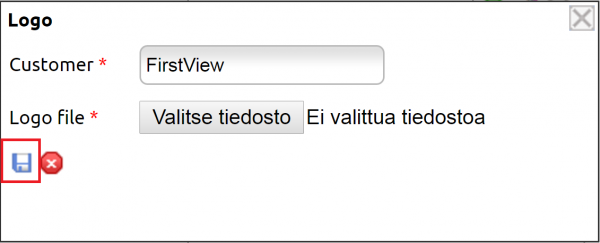Ero sivun ”Translations:Kokousten lisäys/13/en” versioiden välillä
FirstView
| Rivi 1: | Rivi 1: | ||
| − | [[Tiedosto:Kokousten lisäys-4_en.png|right| | + | [[Tiedosto:Kokousten lisäys-4_en.png|right|600px]] |
A new window will open. There you can search the computer’s hard drive for a logo picture. Name the client, choose the file and click Save (the diskette icon). | A new window will open. There you can search the computer’s hard drive for a logo picture. Name the client, choose the file and click Save (the diskette icon). | ||
Nykyinen versio 7. heinäkuuta 2016 kello 12.27
A new window will open. There you can search the computer’s hard drive for a logo picture. Name the client, choose the file and click Save (the diskette icon).