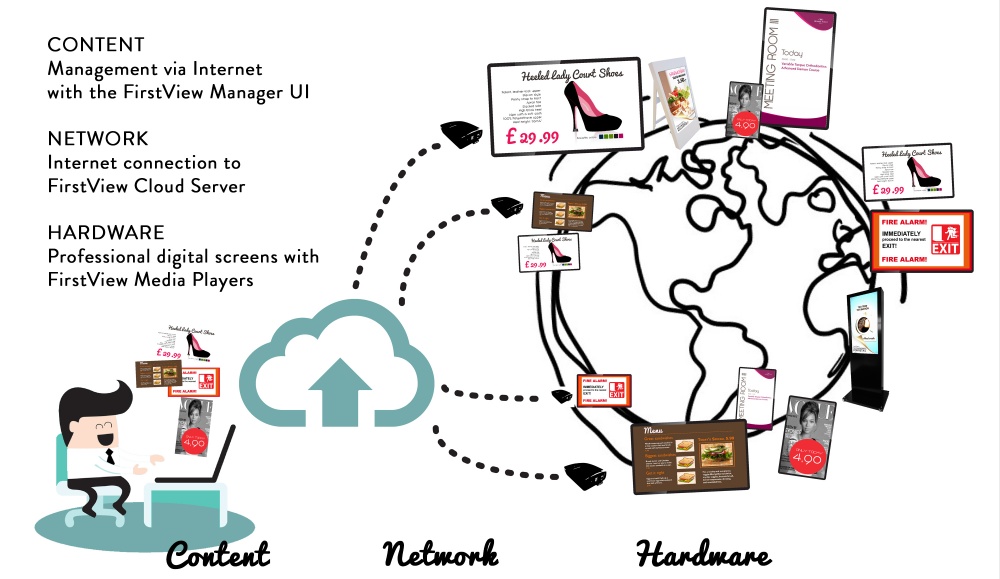Your own FirstView-Manager
With the FirstView Manager you manage and create content to the displays. The remotely controlled FirstView displays are managed through the internet by a user friendly browser-based user interface.
A small media player device with network access is connected to all FirstView-displays. Because of that, you can manage the contents remotely through the internet with your own user account. The contents, such as pictures, videos, bulletins, templates, news or other material, can be added and scheduled to the displays either one-by-one or as desired groups - even to a thousand displays all around the country.
The monthly display-specific fee of the content managing service (SaaS-service) includes:
- Server maintenance
- Web-based user interface for content managing (FirstView-Manager)
- Software updates
- New properties and features
- Technical support
Content managing is done centralizedly through the internet browser and benefits are for example:
- Managing displays through the internet browser
- Automatic updates
- SSL-protected connection
- Minor network stress (the network is stressed only when the material is being updated)
- The displays can be connected to a wireless or wired network (Wifi, Ethernet, 3G/4G)
The displays can be divided into groups based on location, means of usage or brand. Six user levels enable a flexible and versatile content managing service despite the size of the organization. The media players attached to the displays load the material from a cloud-based server to their own internal memory. The stress of the network remains minor, and the displays won’t darken if the connection is lost. The FirstView-Manager content managing service is available in Finnish, English, German, Swedish, Russian, Italian, French and Danish.
Features:
- Content editor
- Conference and instruction tools
- Ready-made text templates and editor for creating templates
- Preview
- Pictures JPG and PNG
- Video (Full HD, all formats)
- Flash
- RSS / XML feeds
- HTML
- Scheduling and calendar view
- Material allocation e.g. based on time of day
- Split-screening
- Grouping of displays
- User management
- Integrations to Outlook-reservation system
- Automatic power-off
- Social media