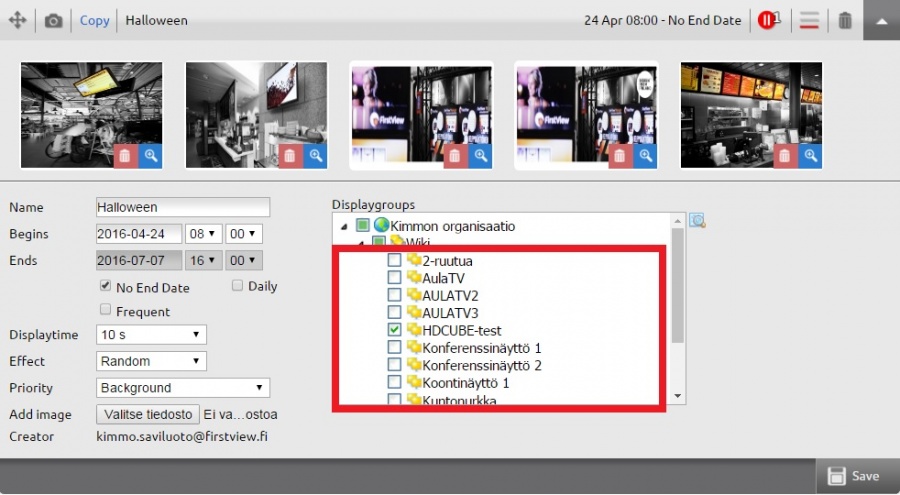Translations:Sisällön jakaminen/18/en
How can the presentation be removed from one display only? If the presentation is deleted from the media list using the garbage bin icon, the presentation will be deleted everywhere. The presentation can be removed from a single display using the display search tool:
You can open the presentation’s modifying window from whichever zone/display group. From there you can see all display groups where the presentation has been distributed to (display search tool window ”displaygroups”). The presentation can be removed from a single display group by removing the selection from the desired display group (untick the box). After this the presentation has to be saved and will then disappear from the display group where the selection was removed, but will remain in other display groups.