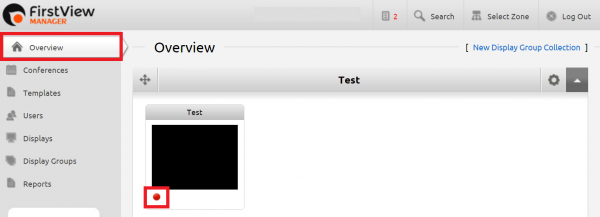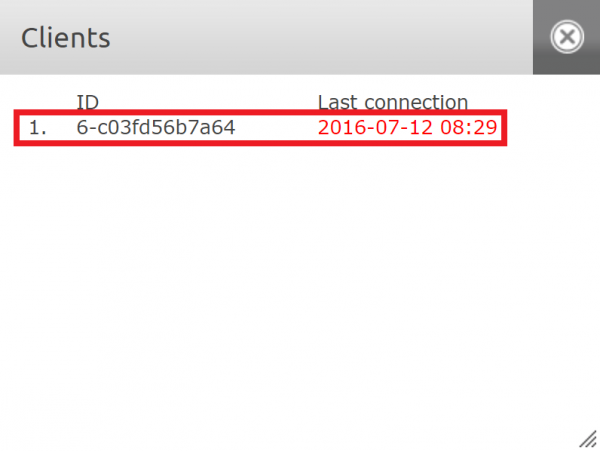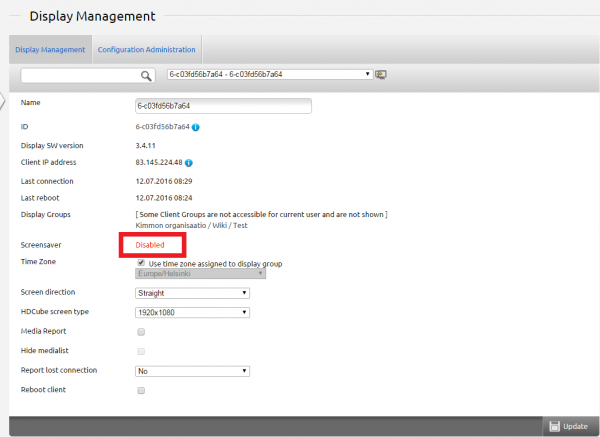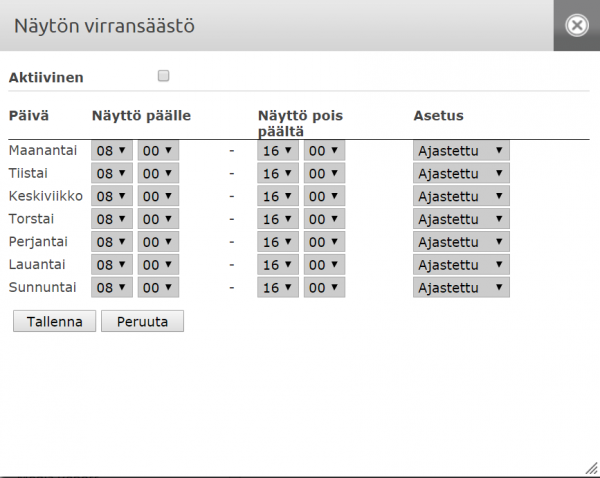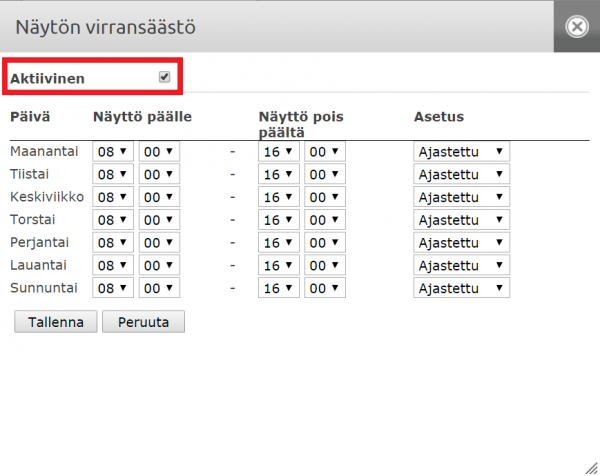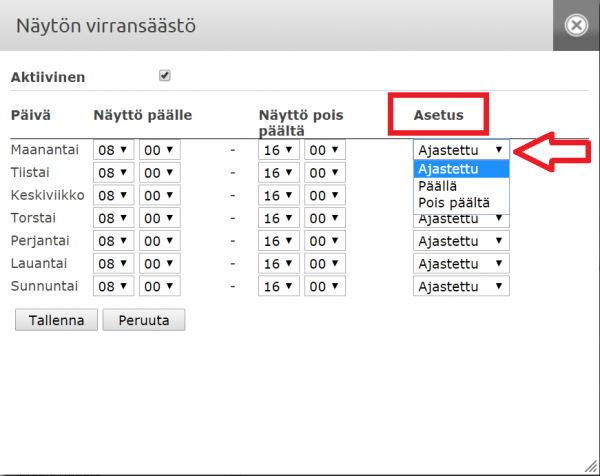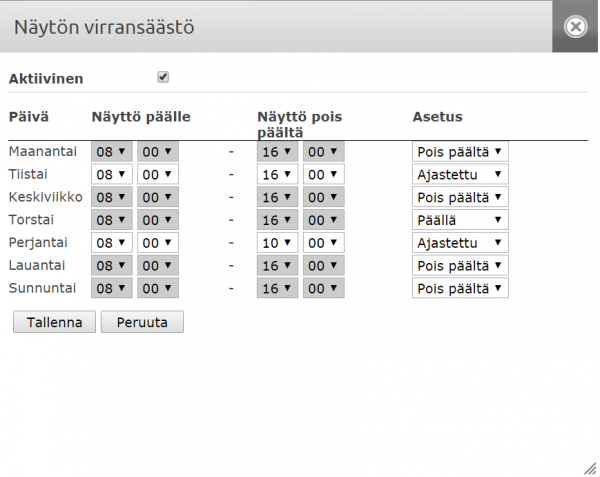It is possible to get a screensaver to all displays. In this case the screensaver means the automatic power on and shutdown of the display based on a desired schedule. Organization admin's user rights are needed to deploy and schedule a screensaver. For more information about user rights, check this link.
The deployment of a screensaver is started from the Overview page of the FirstView Manager. Click the dot in the lower left corner of the display group to which the desired display (media player) is attached to.
The Clients window will open. Here you can see all media players attached to the display group. Click the media player of your choice. The Display Management menu will open.
There is a Screensaver option in the Display Management menu. Next to Screensaver there reads Disabled or Enabled. Click either and the Screensaver window will open.
Valitse näytön virransäästöasetuksista "aktiivinen", jos haluat ottaa näytön virransäästön käyttöön. Tällöin pystytään ajastamaan näyttö käynnistymään ja sammumaan haluttuina aikoina.
Jokaisen viikonpäivän kohdalla on Asetus-kohdassa kolme eri vaihtoehtoa. "Ajastettu" tarkoittaa, että näyttö käynnistyy ja sammuu valittuina aikoina. "Päällä" tarkoittaa, että näyttö on päällä jatkuvasti. "Pois päältä" tarkoittaa, että näyttö on jatkuvasti pois päältä. Voit siis ajastaa näytön olevan päällä vain tiettyinä viikonpäivinä tiettyihin aikoihin.
Tässä esimerkkiajastuksessa näyttö olisi päällä tiistaina klo 8-16, torstaina koko vuorokauden ja perjantaina klo 8-10. Maanantaina, keskiviikkona, lauantaina ja sunnuntaina näyttö ei olisi päällä ollenkaan.