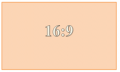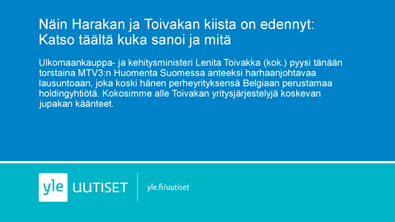FirstView Manager Materials
Various materials can be presented on the displays using the First View system. When adding content the system creates a media list. To this list the user can add different materials such as pictures, videos, text presentations and social media content.
Sisällysluettelo
Text presentation
The desired text is added to a premade template, which has a background and layout (font, location of headlines and text etc.)
When creating a text template it is important to pay attention to the aspect ratio of the display and create the template accordingly. You can learn more about creating text templates here: Text Templates
Pictures
Even 4K pictures can be brought into the Manager. The recommended minimum resolution is 1920 x 1080 px. If the display or media player can’t play for example 4K pictures, the material will be automatically scaled to the highest possible resolution.
When adding pictures it is important to pay attention to the display’s aspect ratio and create the pictures accordingly.
Please note that vertical display’s aspect ratio changes from the horizontal 16:9 to the vertical 9:16. Most of the DS-displays have an aspect ratio of 16:9, but there also displays with an aspect ratio of 4:3, for example.
Examples of aspect ratios:
It is imporant to know the aspect ratio to avoid shrinking or stretching of pictures.
Colors of pictures:
Colors are best shown with RGB settings in the display material.
It is recommended to save the pictures as .JPEG or .PNG formats (.JPEG works best with mostly picture-based material, .PNG when there is picture, text and/or other elements together)
Videos
HD Cube and PiCube media players play all common video formats. The recommended formats are MPEG-2, MPEG-4, MPEG-4 AVC / H.264.
When adding YouTube-videos to the displays, please note that the video’s resolution might not be enough with big displays (maximum resolution 4K, recommended minimum resolution 1920x1080px)
The audio of the videos can be played using a HDMI or AUX cable.
HD Cube media player (Intel)
- Max resolution 4K, 4096 x 2160px (from autumn 2016 HD Cube supports 4K videos and pictures)
PiCube media player (Raspberry)
- Materials with 4K resolution can be added to the PiCube, but the player supports only Full HD resolutions (1920*1080px). When 4K materials are added, PiCube automatically scales them to the correct resolution.
Price lists
When presenting prices the user can create different price lists or lunch lists to a premade presentation template.
RSS feed
RSS is a web feed that can be used to share material in the web.
RSS is a good way to share material that is often updated, such as news and articles.
Instructions to adding RSS material can be found here: <RSS>
HTML
HTML content i.e. web pages can be presented through the FirstView system. You can find the instructions to adding HTML content here: Special settings of presentation types
Stream
Streaming is a way to transfer and present web content in real time. A live concert is a good example of streamed material. When streaming, the file is being loaded and played at the same time. If the network connection is weak or is lost, the loading could be interrupted. For streaming a link to the streaming address is needed, for example a link to a Youtube live broadcast.
Flash
Adobe Flash is a standard developed by Adobe Systems. It can be used to create various materials, such as animations and multimedia presentations. Flash files are generally small in size. There are many programs to create Flash material (for example Adobe Flash Professional CC).
To watch Flash animations you need the Adobe Flash Player, which can be downloaded here: https://get.adobe.com/flashplayer/
Interactive material
Interactive material offers interaction between the user and the display. All displays that have a touch screen are interactive. QR codes are also an example of interactive material. The client scans the QR code from the screen and can then control the display’s contents with his/her smart phone, for instance.
Animations
You can produce impressive animations in the FirstView Manager. The animation tool is used to create a pre-made animation template that can be used in the animations. The layout and the animations of the presentation are defined to the template. After this only the text and a possible picture have to be added when transferring the presentation to the display. More information regarding the animation tool and producing material can be found here: Animation tool
Social media
Social media content from Twitter, Facebook and Instagram can be brought to the FirstView Manager.
About these social media services:
- Twitter is an online social networking service that enables users to send and read short 140-character messages called "tweets".
- Facebook is an online social networking service. After registering users create a user profile, add other users as "friends", exchange messages, post status updates and photos, share videos etc.
- Instagram is an online mobile photo-sharing, video-sharing, and social networking service that enables its users to take pictures and videos, and share them either publicly or privately.
Conference features
In addition to marketing and informing the FirstView Manager can be used as a reservation system for your conference premises by using the conference and guiding tools. The system automatically sends the necessary information to the conference displays and the summary screens usually located in lobbies. All events and conference reservations for the day can be seen on the summary screen. For more information, check Adding conferences