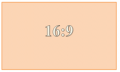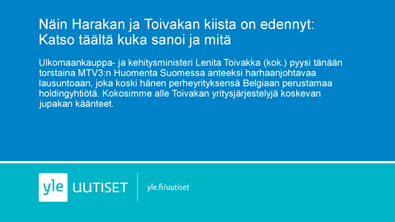FirstView Manager Materials
Various materials can be presented on the displays using the First View system. When adding content the system creates a media list. To this list the user can add different materials such as pictures, videos, text presentations and social media content.
Sisällysluettelo
Text presentation
The desired text is added to a premade template, which has a background and layout (font, location of headlines and text etc.)
When creating a text template it is important to pay attention to the aspect ratio of the display and create the template accordingly. You can learn more about creating text templates here: Text Templates
Pictures
Even 4K pictures can be brought into the Manager. The recommended minimum resolution is 1920 x 1080 px. If the display or media player can’t play for example 4K pictures, the material will be automatically scaled to the highest possible resolution.
When adding pictures it is important to pay attention to the display’s aspect ratio and create the pictures accordingly.
Please note that vertical display’s aspect ratio changes from the horizontal 16:9 to the vertical 9:16. Most of the DS-displays have an aspect ratio of 16:9, but there also displays with an aspect ratio of 4:3, for example.
Examples of aspect ratios:
It is imporant to know the aspect ratio to avoid shrinking or stretching of pictures.
Colors of pictures:
Colors are best shown with RGB settings in the display material.
It is recommended to save the pictures as .JPEG or .PNG formats (.JPEG works best with mostly picture-based material, .PNG when there is picture, text and/or other elements together)
Videos
HD Cube and PiCube media players play all common video formats. The recommended formats are MPEG-2, MPEG-4, MPEG-4 AVC / H.264.
When adding YouTube-videos to the displays, please note that the video’s resolution might not be enough with big displays (maximum resolution 4K, recommended minimum resolution 1920x1080px)
The audio of the videos can be played using a HDMI or AUX cable.
HD Cube media player (Intel)
- Max resolution 4K, 4096 x 2160px (from autumn 2016 HD Cube supports 4K videos and pictures)
PiCube media player (Raspberry)
- Materials with 4K resolution can be added to the PiCube, but the player supports only Full HD resolutions (1920*1080px). When 4K materials are added, PiCube automatically scales them to the correct resolution.
Price lists
When presenting prices the user can create different price lists or lunch lists to a premade presentation template.
RSS feed
RSS is a web feed that can be used to share material in the web.
RSS is a good way to share material that is often updated, such as news and articles.
Instructions to adding RSS material can be found here: <RSS>
HTML
HTML content i.e. web pages can be presented through the FirstView system. You can find the instructions to adding HTML content here: Special settings of presentation types
Stream
Streaming is a way to transfer and present web content in real time. A live concert is a good example of streamed material. When streaming, the file is being loaded and played at the same time. If the network connection is weak or is lost, the loading could be interrupted. For streaming a link to the streaming address is needed, for example a link to a Youtube live broadcast.
Flash
Adobe Flash on Adobe Systemsin kehittämä standardi, jonka avulla voidaan luoda monipuolista sisältöä kuten animaatioita ja multimediaesityksiä. Flash-tiedostot ovat yleisesti tiedostokooltaan pienikokoisia. Flash-materiaalin tuottamiseen on monia ohjelmia (esim. Adobe Flash Professional CC).
Animaatioiden katselua varten tarvitset Adobe flash playerin, jonka voit ladata esimerkiksi osoitteesta: https://get.adobe.com/flashplayer/
Interaktiivinen
Interaktiivinen materiaali tarkoittaa vuorovaikutusta käyttäjän ja näytön välillä. Kaikki kosketustoiminnolliset näytöt ovat interaktiivisia. Toisena esimerkkinä interaktiivisesta materiaalista voidaan käyttää QR-koodeja. Asiakas skannaa QR‐koodin näytöltä ja pystyy sen jälkeen esimerkiksi ohjaamaan näytön sisältöä älypuhelimellaan.
Animaatiot
FirstView Managerissa voidaan tuottaa näyttäviä animaatio-esityksiä. Animaatioita varten luodaan valmis animaatiopohja animaatiotyökalun avulla. Pohjaan määritellään esityksen layout ja animaatiot, jolloin esitystä lisättäessä näytölle ei tarvitse tehdä muuta, kuin lisätä haluttu teksti ja mahdollinen kuva. Seuraavasta linkistä pääsee tutustumaan työkaluun ja materiaalin tuottamiseen: Animaatiotyökalu
Sosiaalinen media
FirstView-Manageriin voidaan tuoda sosiaalisen median sisältöä Twitteristä, Facebookista ja Instagramista.
Palveluista:
- Twitter on yhteisöpalvelu, jonka avulla käyttäjät pystyvät lähettämään ja lukea toisten kirjoittamia lyhyitä, korkeintaan 140 merkkisiä päivityksiä eli ”tviittejä”.
- Facebook on yhteisöpalvelu, jossa käyttäjät luovat kuvallisen käyttäjäprofiilin ja pitävät yhteyttä ystäviensä tai tuttujen kanssa.
- Instagram on palvelu, jossa käyttäjät voivat jakaa kuvia ja lyhyitä videoita muille käyttäjille sekä kommentoida toistensa sisältöä.
Kokoustoiminnot
Kokous- ja opastustoimintojen avulla voit käyttää FirstView -järjestelmää markkinoinnin ja tiedottamisen lisäksi kokoustilojesi varausjärjestelmänä. Järjestelmä lähettää automaattisesti tarpeellisen informaation kokoustilojen ovenpielinäytöille ja (yleensä auloissa sijaitseville) koontitauluille, joilla näkyvät kaikki kyseisen päivän tapahtumat/kokousvaraukset.(linkki: kokousten lisääminen)